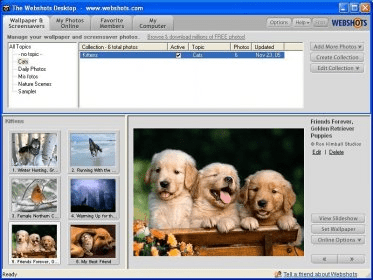
The Webshots Desktop, by AG Interactive, Inc., is a very advanced free photo manager application including wallpaper and screensaver functionalities.
The user interface is very friendly and easy to use. It has the following four tabs (see the screenshots for samples):
1. Wallpaper & Screensavers, where you manage collections and photos to use as wallpaper and/or screensavers.
2. My Photos Online, where you manage your photos online. You will be able to view and create albums, upload and download photos online.
3. Favorite Members, where you can create a list of your favorite members at Webshots and keep track of their photos online.
4. My Computer, where you will be able to manage, edit and view your photos on your PC.
Tabs2 and 3 are only for those who have an account at http://www.webshots.com/, you will be asked for your username and password. This account can be a free or a Premium one. By the way, with the free account you will be able to upload up to 6,400 photos and 640 videos.
All four tabs have almost the same layout: in the top half you will see a tree view showing your collections, albums or computer folder structure, very much alike the folder view of Windows Explorer. Once an album, collection or folder is selected with a simple mouse click its contents will be shown in the lower half part of the screen, the photo thumbnails at the left and the preview of the selected photo at the right.
By simply pressing a button you will be able to enjoy a full screen slideshow of the album or folder you had selected, or set the previewed photo as wallpaper.
Pressing the Options button you access the options for customizing the application (see screenshot). The most important features that you can set up are:
- Use Webshots Desktop as your wallpaper,
- Use Webshots Desktop as your screensaver,
- Set keyboard shortcuts for starting screensaver and cycling the photo shown as wallpaper,
- Screensaver effects and time for starting and cycling photos,
- Show calendar with 1, 2 or 3 months on wallpaper,
- Detect digital cameras and card readers, etc
Comments (8)